
|
Electronic Registration
|
| 1. | Click on the 'Electronic Registration' button in the 'License Configuration' window and follow the prompts
|
|
|
|
|

|
|
|
|
|
| 2. | When prompted, type in the Serial Number sent to you. You must be connected to the Internet to complete this process
|
|
|
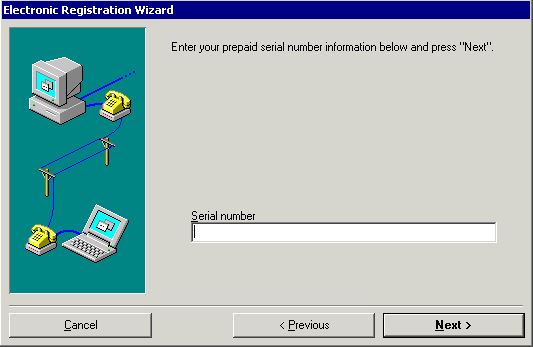
|
|
|